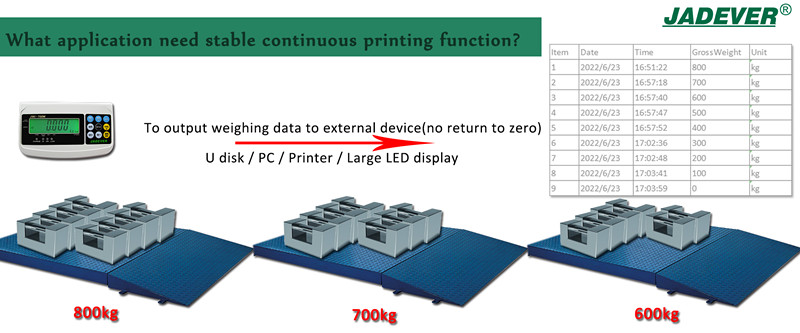Do you have an weighing indicator that has a USB connectivity to record weight, time and date?
Yes, To install the U-disk module into the weighing indicator, then plug U disk into indicator, when the weighing is finished, To remove the U disk and plug into the PC, you can open the CSV file to check weight, time and date accordingly.
How to set stable continuous printing function?
Take JWI-700W weighing indicator as an example.
Step1: Press key “M-/SET + G/N”to power on to enter into advanced parameters, and the window displays“F.INIT”
Step2: Press key : “MR or TARE” to choose the parameter, when display “PRINT” ,then press key SET to enter into sub parameters
Step3: Press key “MR” and “TARE” to modify the parameter to display “ON”
Step4: Press key “M+/SAVE” to save the settings and press key “ZERO/ESC” to save return.
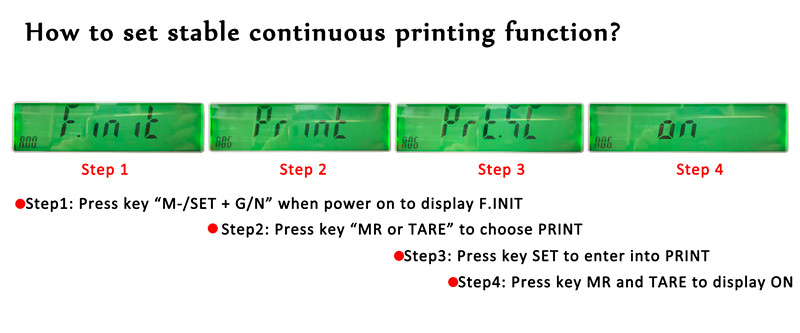
What application need stable continuous printing function?
When there is no return to zero, it is necessary to continuously and stably output data to an external device, such as U disk, PC, Large LED display, Printer,etc. It will need this function. For example, The Industrial weighing indicator (with U disk module) is connected to a 800kg bench scale. The operator will place 800kg carton of products on the scale. When the weight is stable, it will send the weighing data to the U disk. the operator will then remove 100kg from carton, when it is stable the weight will be sent to u disc (700kg). Same operation: remove 100kg, when weight is stable the weighing information is sent to U disk.
At the end of the time, the U disk is removed and plugged into the PC. Then you can open CSV file and see weight, date and time.