You can set decimal point when you set the capacity and division of scales.
Take JWI-700W as an example.
1. Press M+/SAVE while powering on the scale. When the window displays “CAP 150.00 KG”, release the key and it enter the capacity setting
2. Press MR or TARE to shift key leftward or rightward to set decimal point position, such as 150 / 150.0 / 150.00, etc.
3. Press M+/SAVE to save and enter to the division setting
4. Press ZERO/ESC to return to weighing model
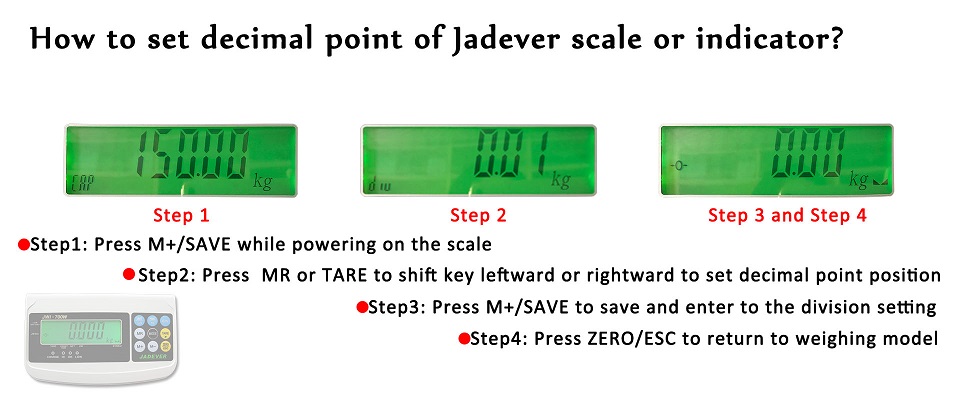
What are the features of JWI-700W weighing indicator?
Up to 1/30000 resolution
Large LCD display with green backlight
High-impact durable ABS housing
Supports up to eight 350 ohm analog load cells
Adjustable capacities, resolutions and parameters
Zero / Tare / Weighing / Simple counting / Peak hold / Check quantity / Accumulation / Net weight display / Gross weight display / Check weighing functions
Auto shut off for power saving
RS-232/RS-485/RTC/Relay/Bluetooth/U-KEY connector/WP wireless print/U-disk module/Wifi/Ethernet/4-20mA current loop(optional)
Ideal for applications in production, packaging, warehouse, inventory, shipping and receiving areas
What are the specifications of JWI-700W weighing indicator?
|
Model |
JWI-700W |
|
Resolution |
1/30000 |
|
Weighing Units |
kg / lb / 斤/ 兩 / g / oz / pcs |
|
Display |
6 digits, 30mm character height, LCD display with green LED backlight |
|
Dimension(mm) |
274×170×117 |
|
Weight |
Net weight: 2.52kg Gross weight: 2.95kg |
|
Power supply |
AC 110V/220V (AC±10%) or rechargeable battery (6V/4A) |
|
Load cell excitation |
DC5V, up to 8*350 ohm load cell |
|
Certification |
CE, OIML |