How to revise division of JWQ weighing scale from 1/15000 to 1/30000?
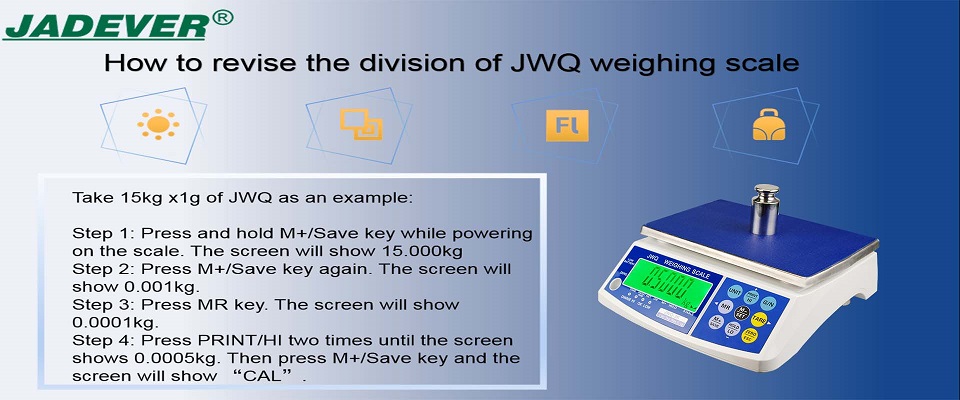
Take 15kg x1g of JWQ as an example:
Step 1: Press and hold M+/Save key while powering on the scale. The screen will show 15.000kg
Step 2: Press M+/Save key again. The screen will show 0.001kg.
Step 3: Press MR key. The screen will show 0.0001kg.
Step 4: Press PRINT/HI two times until the screen shows 0.0005kg. Then press M+/Save key and the screen will show “CAL”.
Features:
● Resolution up to 1/15000
● Single point and linear calibration available
● Hold function in peak, stability, or key operation
● Lower/upper limit weighing alarming function
● Zero range setting and filter setting for counting under various condition
● Accumulation, Accumulation Display and Accumulation clear functions
●RS-232/Relay/Blue Tooth/U-KEY connector/WP wireless print/U-disk module/Wifi/Ethernet(optional)
● Ideal for applications in production, packaging, warehouse, inventory, shipping and receiving areas
Specifications:
|
Model |
JWQ-3K |
JWQ-6K |
JWQ-15K |
JWQ-30K |
|
Capacity(kg) |
3 |
6 |
15 |
30 |
|
Division(g) |
0.2 |
0.5 |
1 |
2 |
|
Display screen |
128X51mm |
|||
|
Dimension(mm) |
275X290X110
|
|||
|
Weighing units |
kg, g, t, lb, oz, pcs, 斤(台斤,港斤,市斤) |
|||
|
Weighing pan(mm) |
275x 190(Stainless Steel, and 1.0mm in thickness) |
|||
|
Power supply |
AC 100~240V / rechargeable battery (6 V/ 4 AH) |
|||