How to set the calibration of SKY-W high precision balance by external weights
Take single point calibration as an example:
Step 1 Press and hold the TARE key and ON/OFF key at the same time
Step 2 CAL appears on the balance's display
Step 3 Press the TARE key again and the screen shows jumping 0.00g
Step 4 Wait a few seconds and then the screen shows 100.00g
Step 5 Put a 100g weight on the balance and press the TARE key
Step 6 Wait for 100.00g to stop jumping on the screen, then press ZERO to save the setting
Step 7 The screen will show PASS and the green backlight will appear. Operation is completed
Features:
High resolution in 1/30,000
Battery and adaptor in dual mode to avoid power instability
Zero range setting and filter setting for weighing under various condition
LCD display with green backlight
Upper/lower limit weighing alarming function
Accumulation, Accumulation display and Accumulation clear function
Auto printing within OK range
RS-232 as a standard
Relay/RTC/U-KEY connector/Wifi/Ethernet(Optional)
Ideal for applications including laboratory, school, jewelry, gold, silver, herbs, quality control or any other use
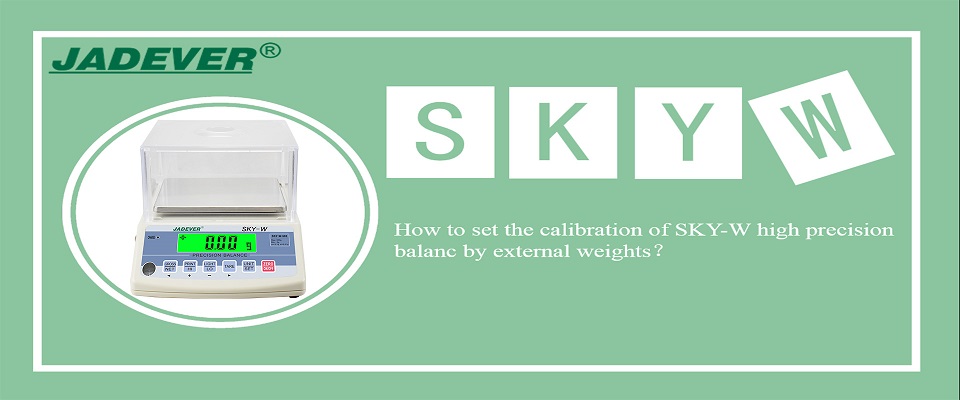
|
Model |
SKY-W-300 |
SKY-W-600 |
SKY-W-1500 |
SKY-W-3000 |
|
Capacity(g) |
300 |
600 |
1500 |
3000 |
|
Division(g) |
0.01/0.005 |
0.02/0.01 |
0.05/0.02/0.01 |
0.1/0.05 |
|
Display |
6 digits, 14mm digit height, LCD display with green backlight |
|||
|
Weighing units |
Kg, g, ct, lb, oz, GN, pcs |
|||
|
Output Interface |
RS232 |
|||
|
Weighing Pan(mm) |
145mm×125mm |
|||
|
Dimension(mm) |
238mm×175mm×77mm |
|||
|
Weight |
980g |
|||
|
Power supply |
DC Adaptor(9V/400mA)/Rechargeable battery(6V/1.3Ah) |
|||