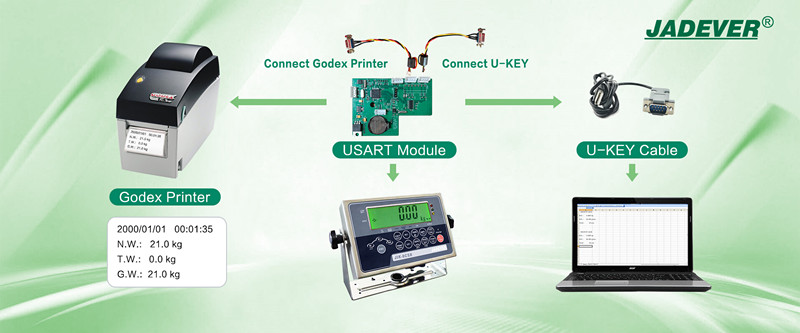Is it possible for the JIK-8 to be used with the godex printer and u-key simultaneously ?
Yes, you can use JADEVER USART module.
How to set JIK-8 weighing indicator?
Step 1:
Under normal weighing mode press M+ key, display will show  .
.
Step 2:
Press M+ key without release and turn on, or under normal weighing mode press ITEM/FUNC key for 3 seconds. Display will show  and the operation message mode show
and the operation message mode show .
.
Press M+ or M- key to choose each parameter, When the operation message mode show P03, Press HI or LO key to choose GODEX as printer type, then press ITEM/FUNC key and return to normal weighing mode.
How can I send the weighing data from a scale to PC? How can I print from the scale?
When you complete the setting of above, press PRINT, the weighing data will be sent to PC in the form of EXCELL, and the GODEX printer will print the sticky label simutaneously.
What is the benefit of this function?
GODEX: creating a label of an items weight is ideal for attaching to consignments or packages or if you need to keep a hardcopy record of the weight of each item.
U-KEY cable(PC): Recording of everything you weigh on the scale.