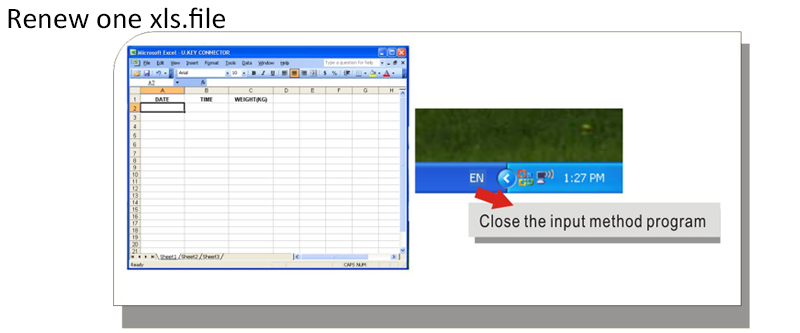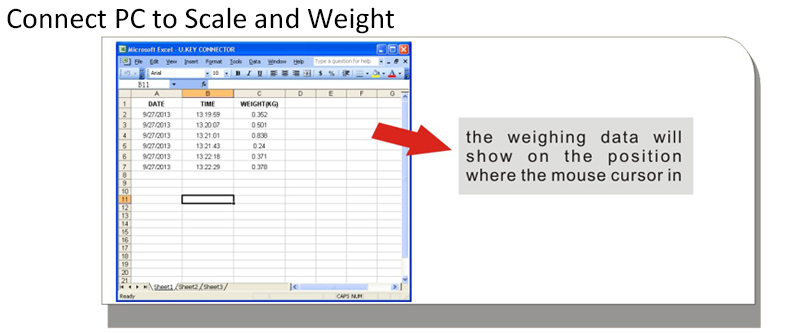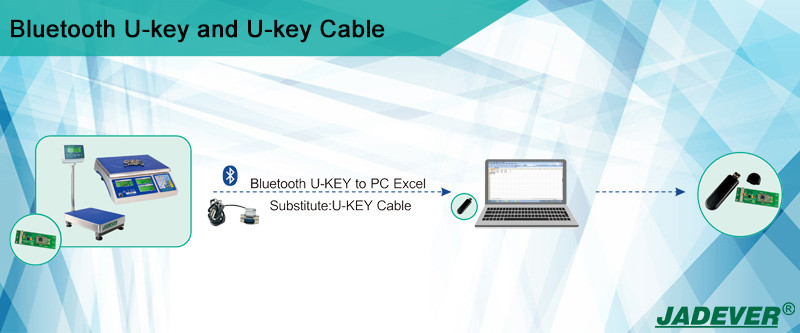
Can send the weighing data from Jadever scales or Indicators to computer?
Yes, The weighing data can be sent to computer in the form of EXCEL through Bluetooth Ukey or Ukey cable.
Which Jadever scales or Indicators are compatible with Bluetooth Ukey or U-key cable?
They work for several models, you can check below form.
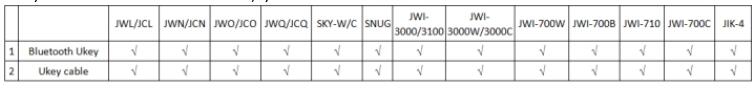
How to set the scales or Indicators?
Firstly, Prepare one computer with windows2000/xp/Vista/win7/win8/Linux system or Android pad.
Second,To set the Jadever scales or indicators as below.
1. Press and hold UNIT/SET while powering on or long press UNIT/SET under normal weighing mode to enter function setting. The window displays “check”.
2. Press G/N or TARE to shift between the functions
3. When display PERI, BAUD, PRT.M, and RTC, Press UNIT/SET to enter the parameter setting, The setting is as below.
PERI(External device): U.KEY
BAUD: 9600
PRT.M: KEY or STABLE
RTC: ON or OFF
4. Press ZERO/ESC to save modified contents and return to last level parameter.
5. Press ZERO/ESC to return to weighing mode.